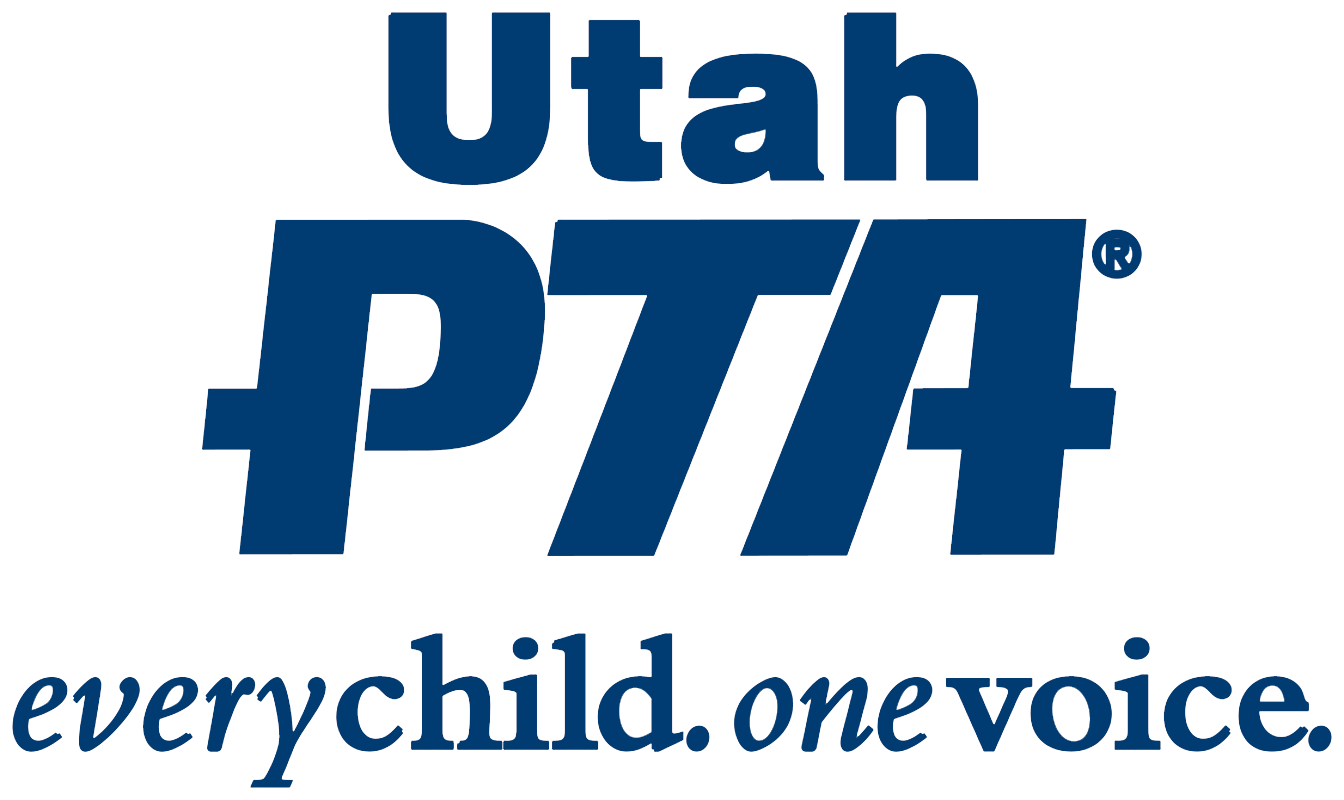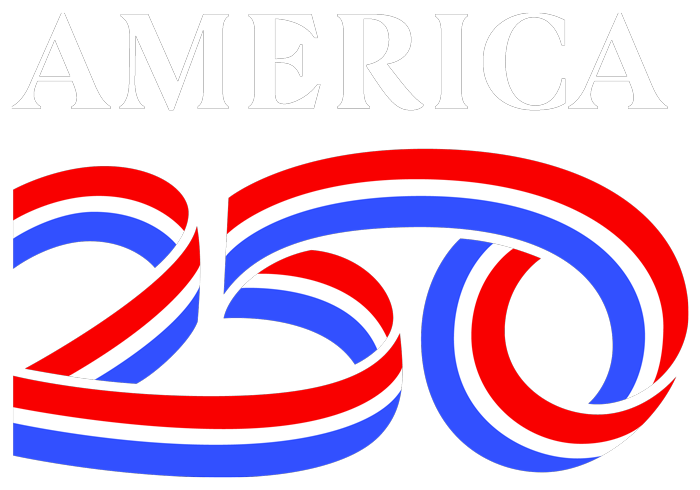Crimson Cliffs High Class Choice
What is ClassChoice?
ClassChoice is the online scheduling system Crimson Cliffs High School uses to allow our students to access and adjust their class schedule for the upcoming school year. It allows students the freedom to make changes to their schedule in live time and to see all their available options at any moment.
2025 -2026 Class Changes in Class Choice
Log into PowerSchool on a computer and select Class Choice by clicking the upper right side arrow. ![]()
Class Schedule and Change Dates:
- July 25th 8:00am – Class Choice opens for Seniors for schedule viewing and changing.
- July 28th 8:00am – Class Choice opens for Juniors and Sophomores for schedule viewing and changing.
- Aug 1st 12:00pm – Class Choice closes for all Students.
- Aug 4th – Schedules will be updated on PowerSchool.
If you need help navigating Class Choice, the PTA and counselors will be available in the counseling center on July 29th and 30th from 9am-1pm. We have limited capacity so lines might be long at the start of the day. Please try to log in at home first if you need to change your schedule.
Additional Information:
- Master Schedule 25-26
- Instruction Sheet
- Instruction Video
- Course Catalog
- Utah Online School Course request email will be sent to parents 7/25 – if you need Utah Online courses, the form must be submitted with a parent email.
Use the following instructions to log into Class Choice to choose your classes for next school year.
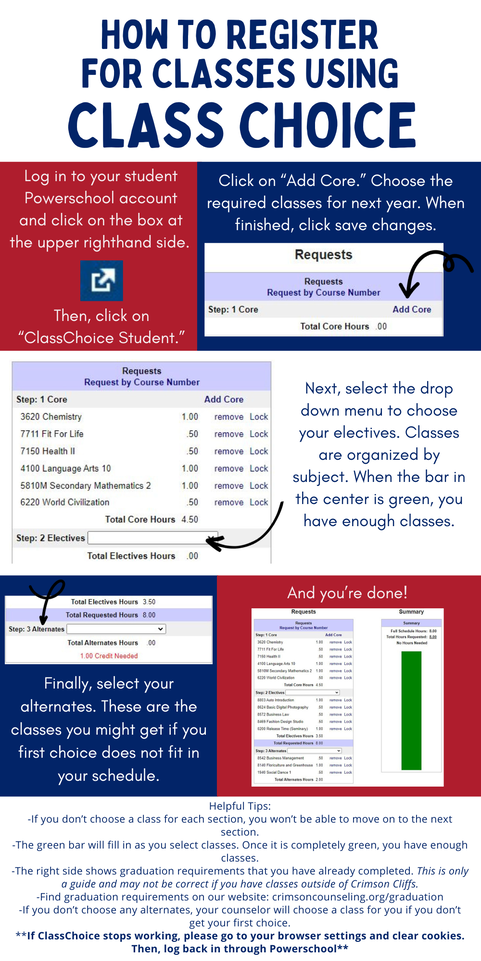
CCHS 2025 – 2026 Registration Sheets
Troubleshooting:
Can’t get back into Class Choice? If you have trouble logging back into Class choice, you will need to reboot your computer or clear your cookies. Log off after each session to avoid this problem.
Can’t Log into Powerschool? – To access Powerschool, you must use our exact weblink. If you have another link saved as a bookmark or history that it wants you to use…don’t use it. Use this one: https://powerschool.washk12.org/public You may need to clear your cache and cookies for the browser you are using. Clear them from the beginning, not just for the past few hours or days.
Forgot your Powerschool password? – The same password you use to check your WCSD email or that you have used to sign in to a Chromebook is your powerschool password.
Still can’t log into Powerschool – Try going to “signon.washk12.org” and create an account by clicking “I am a Student” and going through those steps.
Schedule Change Policy after Class Choice Closes:
Class choice is your opportunity to make schedule changes at no cost.
Please read the CCHS Schedule Change Policy; if you miss class choice, changes can only be made for the following reasons:
- There is an empty period in the student’s schedule.
- A senior is a missing graduation requirement.
- The student already completed the course.
- The student hasn’t met a prerequisite requirement.
- The course change is medically necessary.
- The course change is a level change due to class failure or missing graduation requirement.
- Teacher-suggested academic placement.